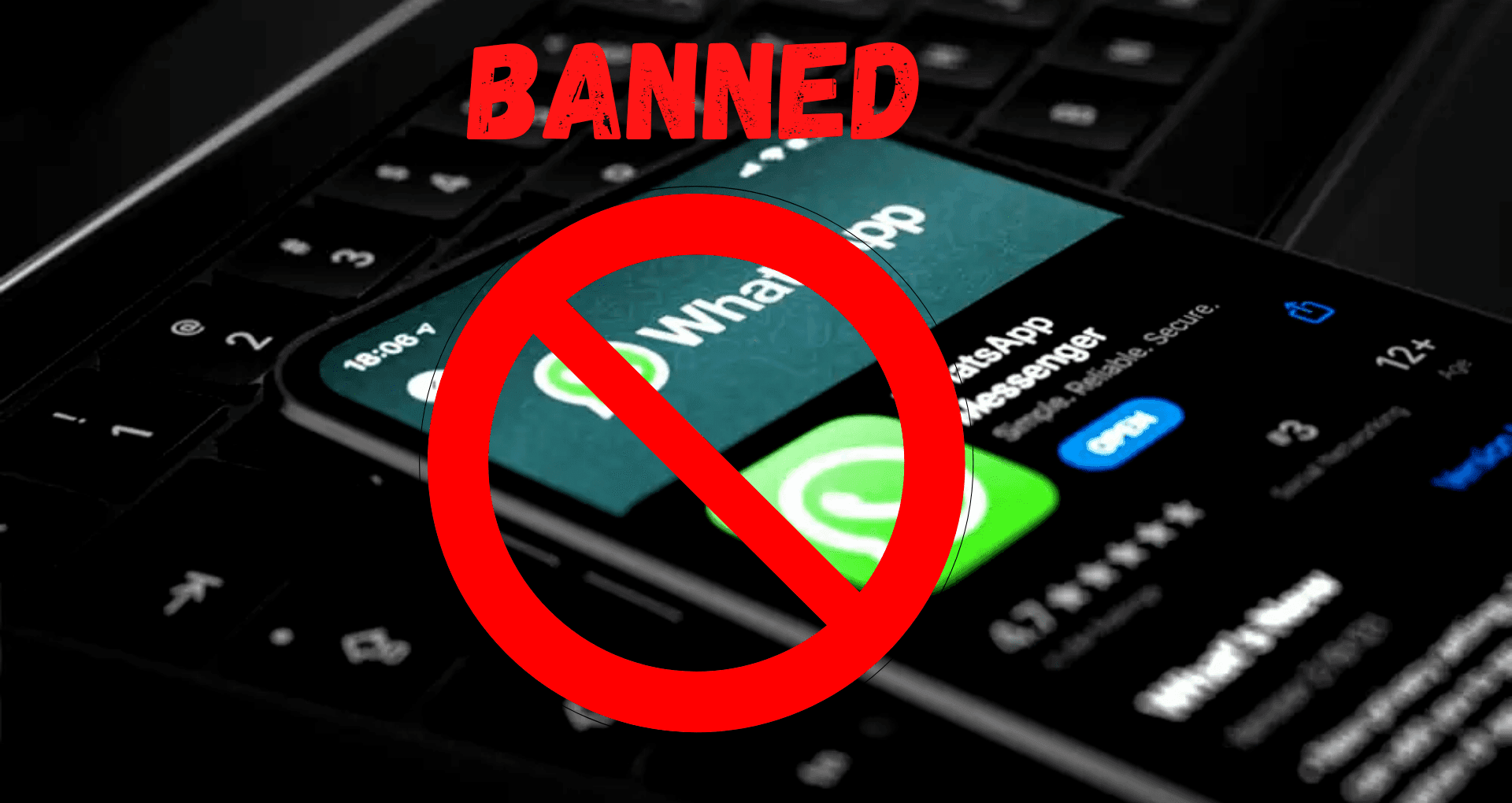
Today in this era the modern forms of communication include the phone, radio, television, telex, fax, pagers, email, newspapers, and films and there are tons of options to communicate to your loved ones from one country to another. WhatsApp is a very significant and popular app to do voice and video calls daily by just downloading it.
But unfortunately, WhatsApp and Skype have been banned in the UAE (United Arab Emirates) due to the country’s regulatory policies to protect local telecommunications revenues. WhatsApp can be used to send and receive messages in the United Arab Emirates, but it is unable to make voice or video calls.
The UAE's government has disabled voice and video calls on WhatsApp and many other free VoIP apps. It is therefore not possible to visually share moments in real time with people who are traveling or residing within the region.
The primary goal of limiting or prohibiting these applications was to safeguard the dominance of the state-owned telecom companies in the market. People can stay in touch with their loved ones wherever in the world. There are many top ranked video calling platforms that provide high quality and reliable communication options then WhatsApp or skype. The TRA has approved certain apps that offer VoIP services. Instead of using WhatsApp or skype for voice or video calling for communication you can use these certain apps for video communication that includes.
- C’Me
- Hiu Messenger
- Facebook Messenger
- Botim
- Voico
- Telegram
- Google Voice
- FaceTime
- Viber
If you guys are still not satisfied with these apps and you just want to use WhatsApp then you can unlock the WhatsApp application through various sources like VPN. Now let’s get to know how you can unlock the WhatsApp application in the United Arab Emirate UAE or Dubai on multiple devices or mobiles.
How to unblock WhatsApp on various devices in Dubai
It is feasible to unblock WhatsApp calls in Dubai across various devices by using a reputable VPN service, such as NordVPN, which offers 24/7 customer support, apps for all major operating systems, and compatibility for up to 10 devices at once. It is the simplest and most efficient way to achieve the WhatsApp video calls.

On an iPhone, modify the location of WhatsApp to use it
Changing your IP address and accessing WhatsApp calls with a VPN is as easy as it gets, just like everything else that comes with an iPhone.
- Go to the App Store and type in a NordVPN search, likewise NordVPN is now 74% less expensive.
- Install the application on your iPhone.
- Start the app and sign up for the service.
- Connect to a selected server. Ensure it has WhatsApp calls available.
- Start using the full version of WhatsApp and turn on the kill switch feature.
Modify the location of WhatsApp on an Android device
- Go to the Google Play Store and look for NordVPN, which is at 74% off now.
- Download the application to your Android smartphone.
- Create NordVPN account on Android
- Connect to a server that's located in a country with WhatsApp calls.
- Enable the kill switch feature and start using a fully-fledged WhatsApp in Dubai.

On macOS, modify the location of WhatsApp
- Seek for NordVPN in the App Store, where there are usually some amazing discounts.
- Install the application on your macOS desktop or laptop.
- Install the app and register for the service.
- Select a nation where WhatsApp calls are supported and establish a connection with its server.
- To use WhatsApp in Dubai, turn on the kill switch feature.
On Windows, modify the location of WhatsApp
- Find the "Download VPN" section on the NordVPN website.
- Get the software for a Windows computer.
- Launch the app and register for the service.
- Choose a server location near Dubai, such as Malaysia or Indonesia, and establish a connection.
- Press the "kill switch" button to begin using WhatsApp calls in the United Arab Emirates.
More Travel News
-
 19-Apr-2024Dubai underwater: Hundreds of flights canceled or delayed
19-Apr-2024Dubai underwater: Hundreds of flights canceled or delayed -
 10-Mar-2020Looking to spend a beautiful week in the mountains Go to kalam
10-Mar-2020Looking to spend a beautiful week in the mountains Go to kalam -
 09-Jul-2025Over 250,000 Pakistanis Register for Hajj 2026 as Deadline Closes
09-Jul-2025Over 250,000 Pakistanis Register for Hajj 2026 as Deadline Closes -
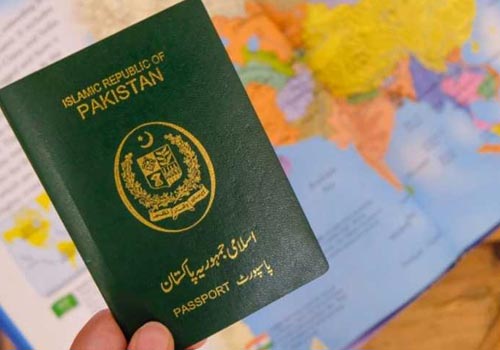 05-Aug-2025Thailand Considers Visa-Free Entry for Pakistan – What to Expect
05-Aug-2025Thailand Considers Visa-Free Entry for Pakistan – What to Expect -
 06-Sep-202512 Rabi ul Awwal Celebrations in Pakistan and Worldwide – A Day of Blessings
06-Sep-202512 Rabi ul Awwal Celebrations in Pakistan and Worldwide – A Day of Blessings -
 05-Dec-2024Pakistan International Airlines Eyes Resumption of New York Flights with Boeing 777 Fleet
05-Dec-2024Pakistan International Airlines Eyes Resumption of New York Flights with Boeing 777 Fleet -
 01-Mar-2022Saudi Arabia allows vaccinated children to perform Holy Mosques Ziarat Umrah
01-Mar-2022Saudi Arabia allows vaccinated children to perform Holy Mosques Ziarat Umrah -
 25-Nov-2025Best Time to Get the Lowest Umrah Ticket Price
25-Nov-2025Best Time to Get the Lowest Umrah Ticket Price -
 12-Aug-2021This Is How UAE Residents Can Check Their Visa Validity To Return Home
12-Aug-2021This Is How UAE Residents Can Check Their Visa Validity To Return Home -
 14-Jul-2021What Countries Require Travel Insurance in 2021
14-Jul-2021What Countries Require Travel Insurance in 2021 -
 23-Oct-2025Qatar Airways Lands Inaugural Flight at The Red Sea, Saudi Arabia
23-Oct-2025Qatar Airways Lands Inaugural Flight at The Red Sea, Saudi Arabia -
 18-Apr-2024Indians getting offended by Maldives and now boycotting to travel there
18-Apr-2024Indians getting offended by Maldives and now boycotting to travel there
